Teams Calling Webinar
Get to know Teams Calling and learn if it’s something for you and your organisation (or not) in this informal no obligations on-demand webinar.
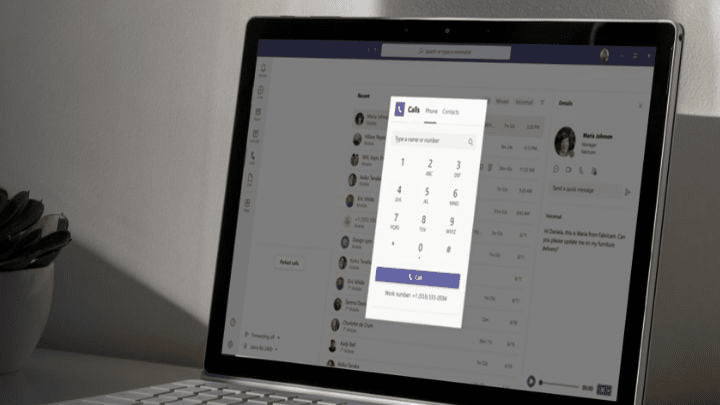
What's this webinar about?
After watching the Teams Calling webinar below you’ll know all about;
- Teams Calling (with Direct Routing)
- Who Teams Calling is best suited to
- An overview of key features such as auto-attendants, call queues, and Direct Calls
- The true cost of Teams Calling
- Find out how the Lightwire per channel model scales
- Clarification on the Microsoft Licenses you need
- How to support Teams Calling
- Understanding the limitations and setting expectations around support, maintenance and provisioning
- Reporting
- The procurement and implementation process
- A step through our Administrator config guide at a high level
- Adding new users, and numbers after initial deployment
- Upcoming features and compatible hardware
- Case study and answers to the most frequently asked questions around Teams Calling

Meet your host, Nick Phillips
Nick is the Head of Business at Lightwire Business, before joining Lightwire Nick focused on designing and implementing technology solutions for modern businesses that require secure, resilient and mobile solutions that scale.
Now Nick works with IT and Network solutions providers around New Zealand and Australia to build out their network and voice offerings through the Lightwire Business partner programs.
The ins-and-outs of teams calling
Give teams Calling a try
Fill out the form below to get started with a 14 day risk free Teams Calling trial. Upon completion of the form an account manager will get back to you within 1 business day.
