With the release of our new voice plans, we’ve also updated our voice ordering tool in illume. Ordering is simple and allows you to make your voice orders quickly and as accurate as possible.
As an extra bonus we’re also waiving the one-off install charges when you place voice orders via illume.
Follow the steps below for placing your voice orders.
Note: pricing has been removed for examples only.
get started in illume
- Choose “Voice”
- “Create New Order”
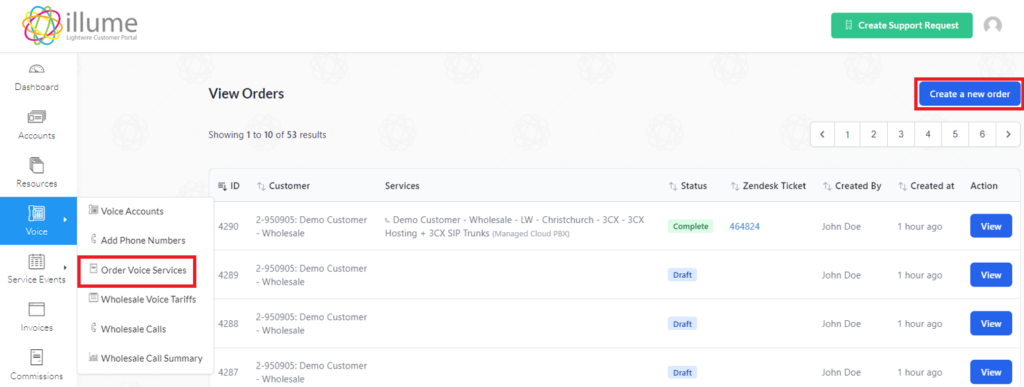
- “Add a new service”
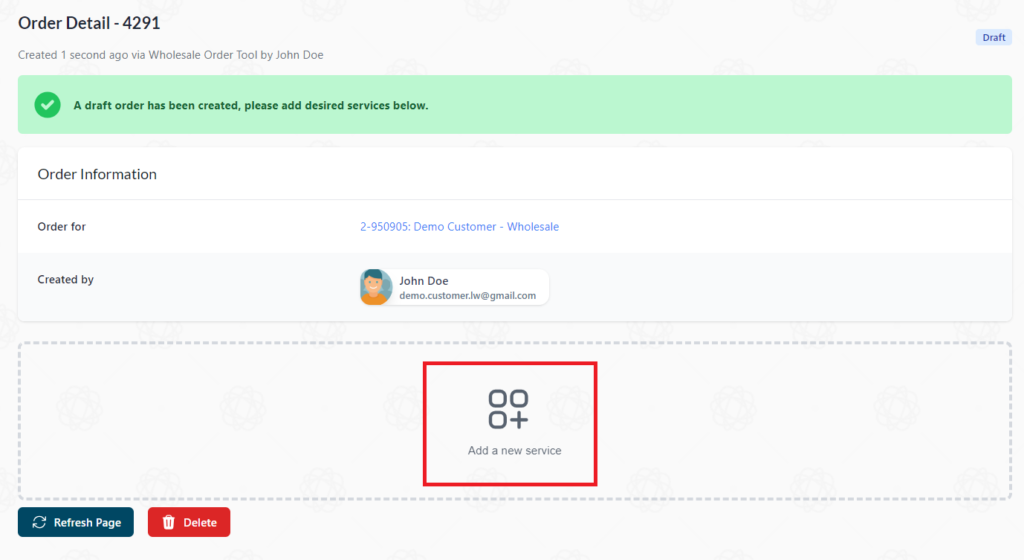
1. Service Type
- Choose from
- 3CX Hosting & 3CX SIP Trunks
- Teams Phone SIP Trunks
- SIP Trunks
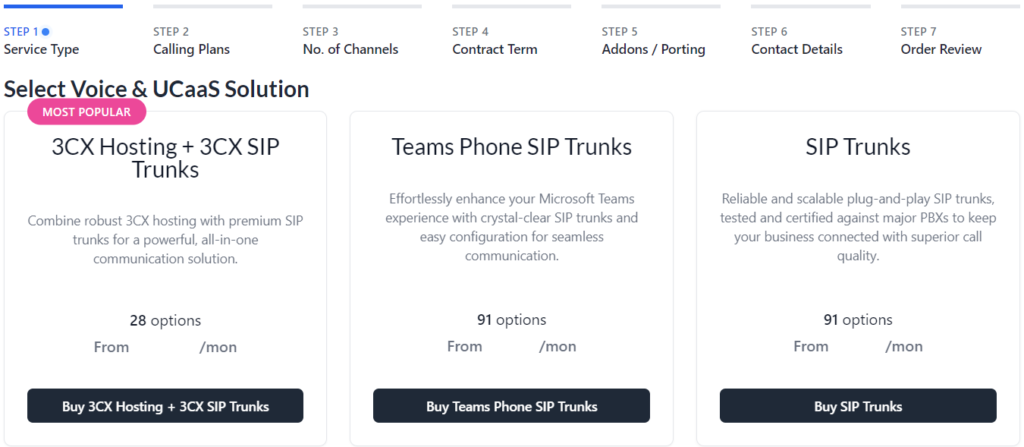
2. Select a Calling Plan
- Pay-As-You-Go
- Bundled
- Boundless
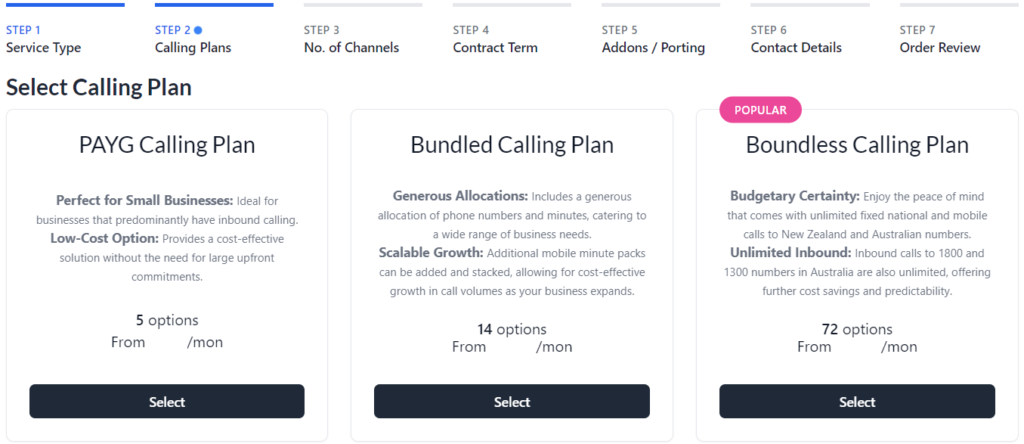
3. Choose the channel count
To determine the right number of channels we recommend:
- Dividing the total number of users by 4
- For a more conservative estimate, divide the total number of users by 3
- Don’t worry if your initial estimate is off, our Channel Utilisation reporting will alert when 75% and/or 100% thresholds are hit
- If you do need to increase your channel count, we can make that happen within 24 hours
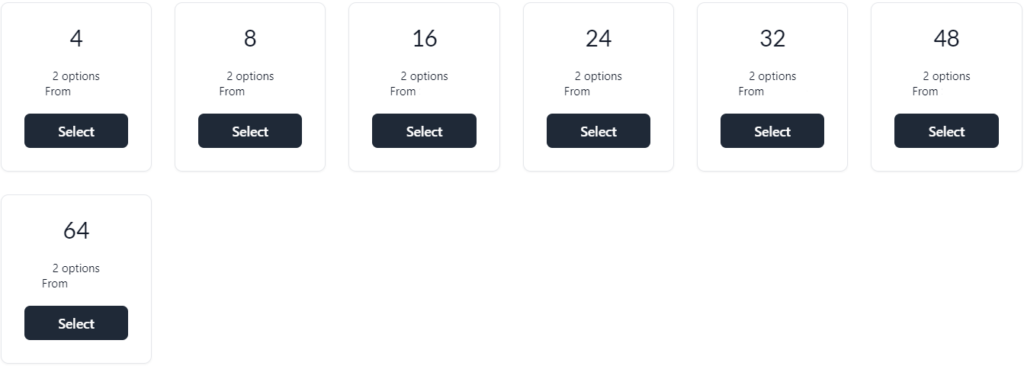
4. Choose a contract term
- Long and inflexible contract terms are gone
- You can now choose 12 months and Open terms for more flexibility
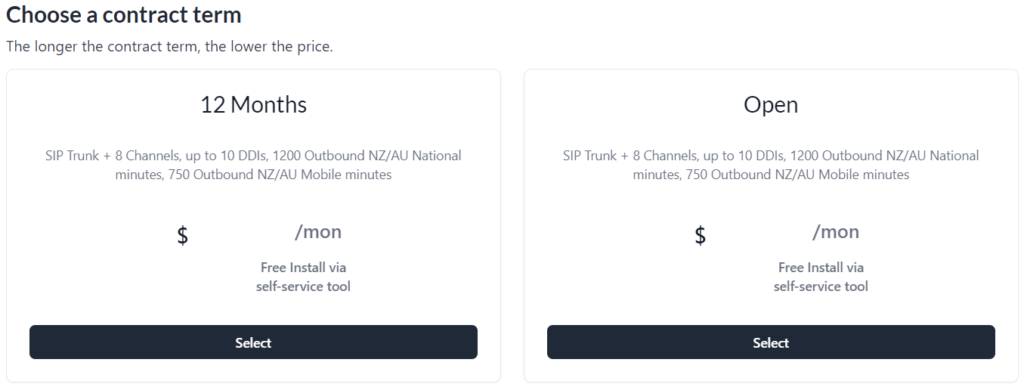
5. Select optional addons
- Additional DDIs
- More mobile minutes
- Porting requirements can also be chosen
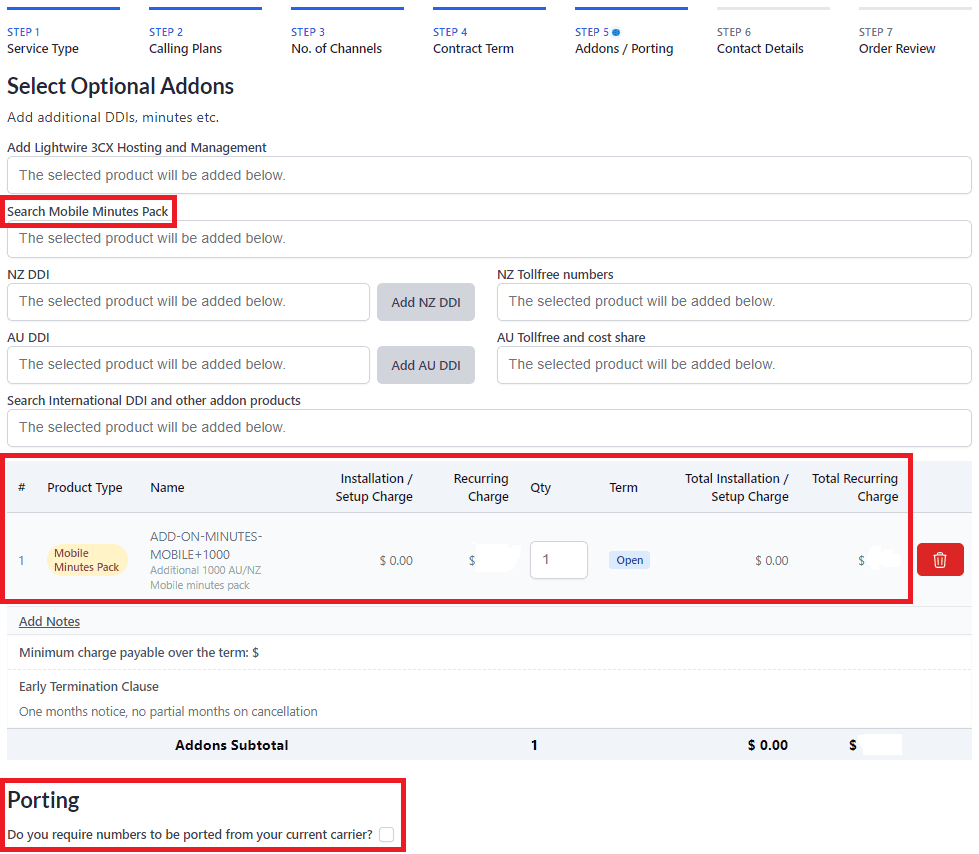
6. Contact details
- Add a Billing Reference
- eg. a suggestion could be the city location of the service
- Add an address for the service for compliance reasons. This field will auto complete
- Be sure to switch between AU and NZ as required
- Technical contact details
- Your current contacts will drop down in the box
- You can add more than one
- Also choose to add a new contact if needed
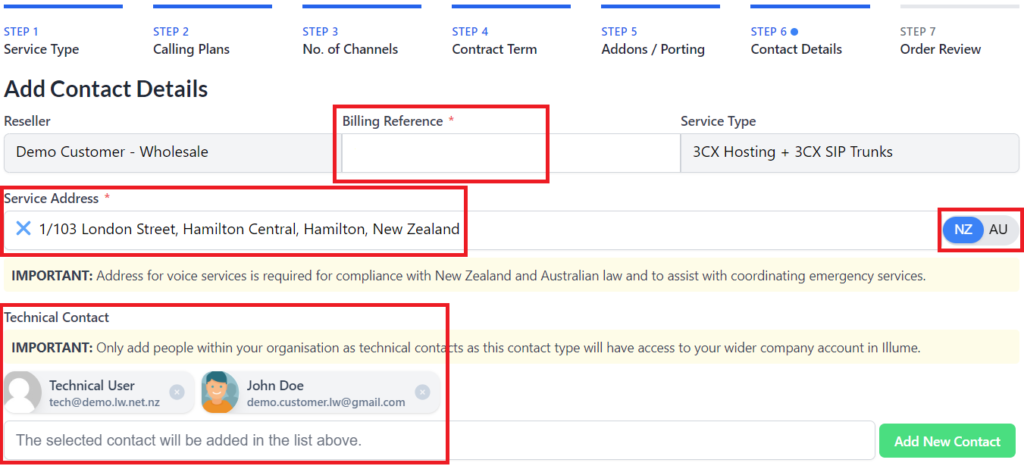
7. Order review
- A full summary of your order can now be viewed for a final check, this will include the:
- Service order
- Terms
- Price
- There’s a chance to go back a step if you missed anything
- To confirm your order, choose “Add services to cart”
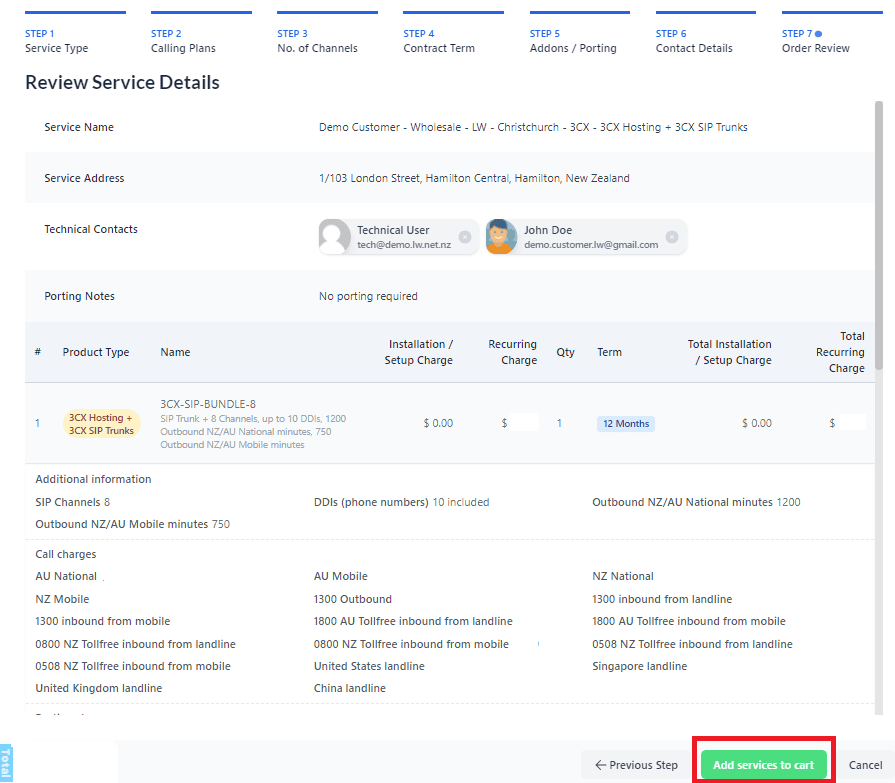
8. Place your order
The final step to get your order underway
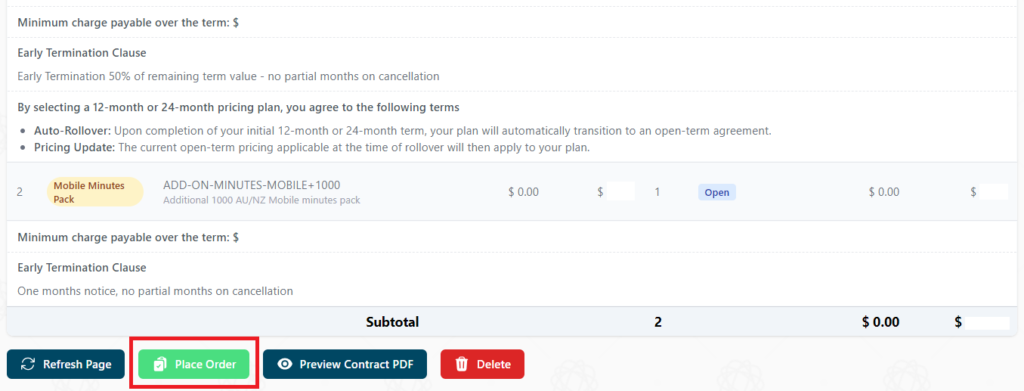
WE'RE HERE TO HELP
If you need any assistance or have any queries about our voice plans, our team are more than happy to help. Get in touch with us!

