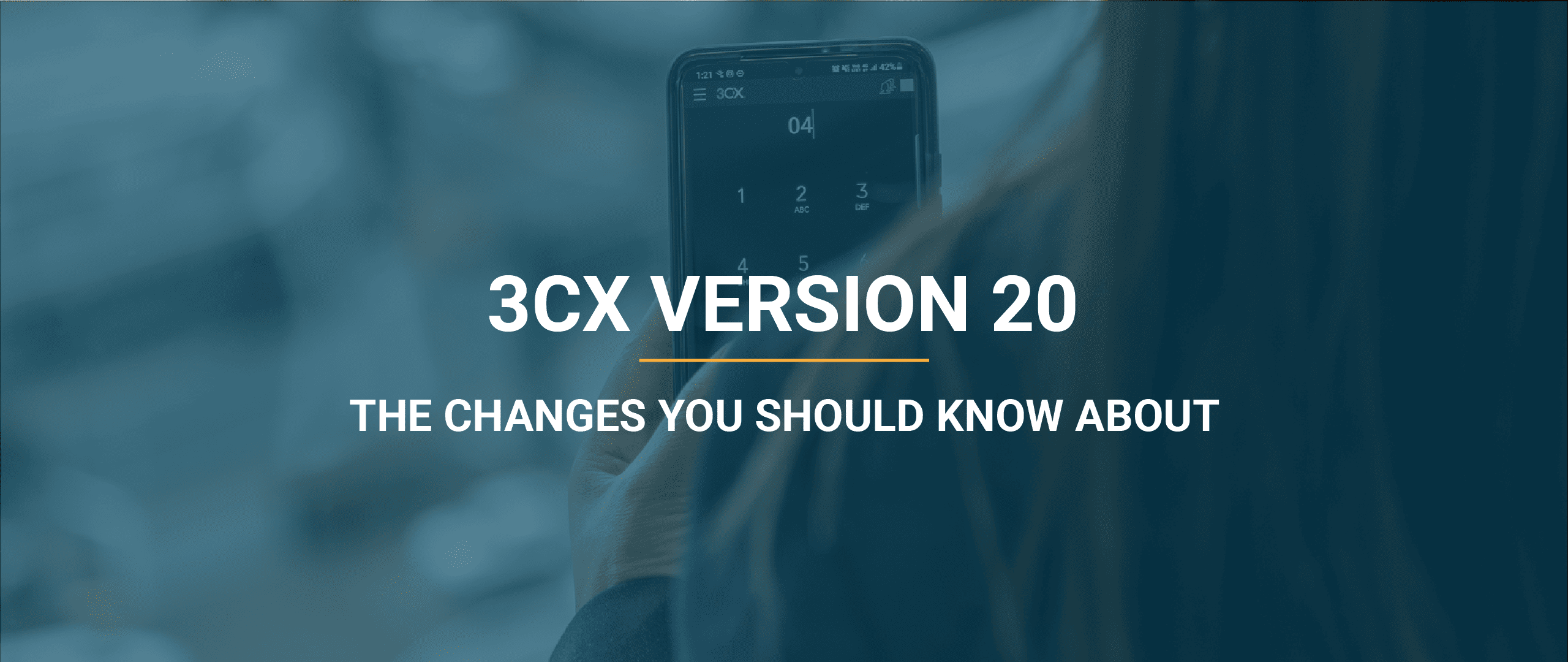After a system upgrade, you may notice features that are different from what you’re used to. We’ve put together a summary of some main changes and improvements you’ll notice in Version 20.
Admin Console
3CX Version 20 has merged the Webclient and Management Console portals into a single portal, requiring just one URL and login. This makes it much easier for users to switch seamlessly between the portals.
User Roles with administrative functions will now see an “Admin” button in the bottom left corner of the Webclient. This will take you to the Admin Console which provides access for changing user settings, call routing and reporting.
If you find that you don’t have access to the new Admin Console, simply contact us and we’ll give you access.
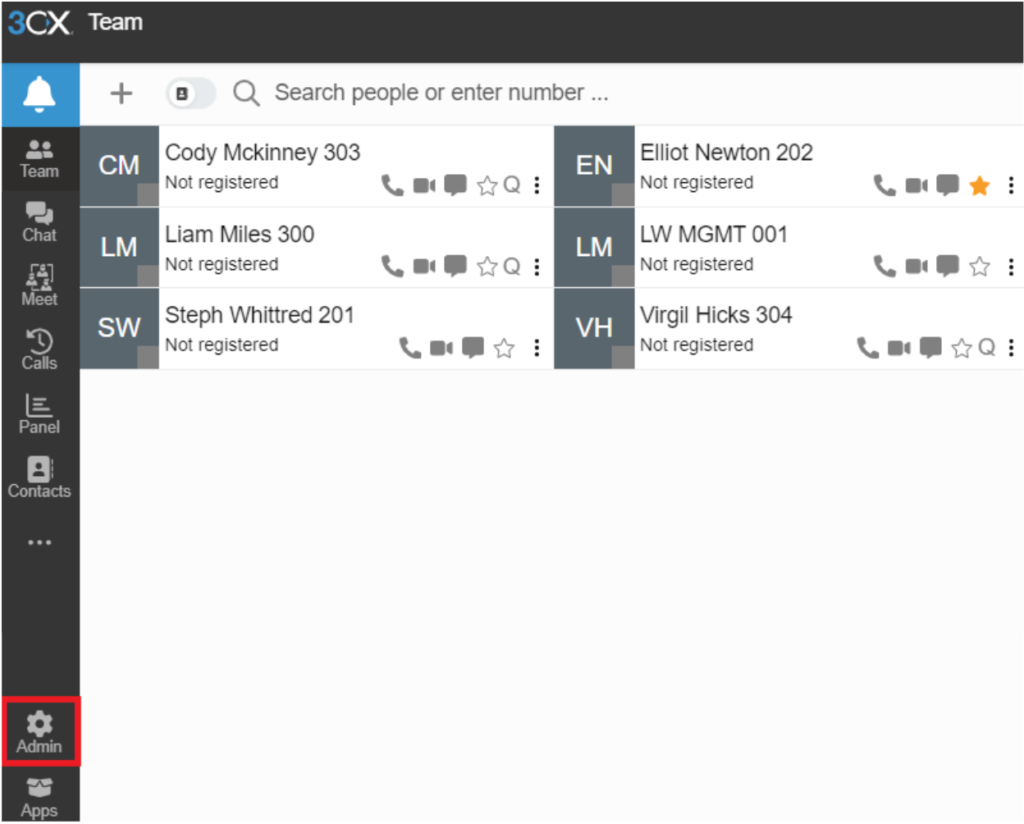
Apps
Version 20 introduces a new Windows desktop app which is available from the Microsoft App Store. This is a more secure setup method, where a simple click in the Webclient pushes the details to the app.
NOTE: The old 3CX Phone for Windows can still be used but will no longer be available for new users as the setup process isn’t as secure.
Artificial Intelligence
3CX v20 now integrates with OpenAI’s Whisper for speech recognition and transcription of calls and voicemails. It can even provide summaries of calls and assess them using sentiment analysis.
Our team has been testing this on our 3CX system, and it’s pretty impressive. It even understands our Kiwi and Aussie accents, which can be a problem with other transcription tools.
Setting this up will require an OpenAI account and payment option. If you’re interested in getting this set up, just contact us and we can provide more information.
OpenAI integration currently requires an Enterprise license, however in Version 20 Update 5, coming early in 2025, Pro licenses will have access to transcribe voicemails without needing to upgrade. Full call transcription still requires the Enterprise license. 3CX has also released their own AI model into beta testing. Once this is in full release it is expected to come at a cheaper all inclusive price than OpenAI’s offering.
Connection Quality Monitoring
This is useful feature and saves time to identify where to focus your efforts for resolving call connection issues. If a user is having issues with their calls they, a department or system administrator can enable monitoring of their calls for up to a week. Reports are available from the Call Log.
To enable Connection Quality Monitoring, simply find the user in the Team section of the Webclient and click the three dot menu to activate.
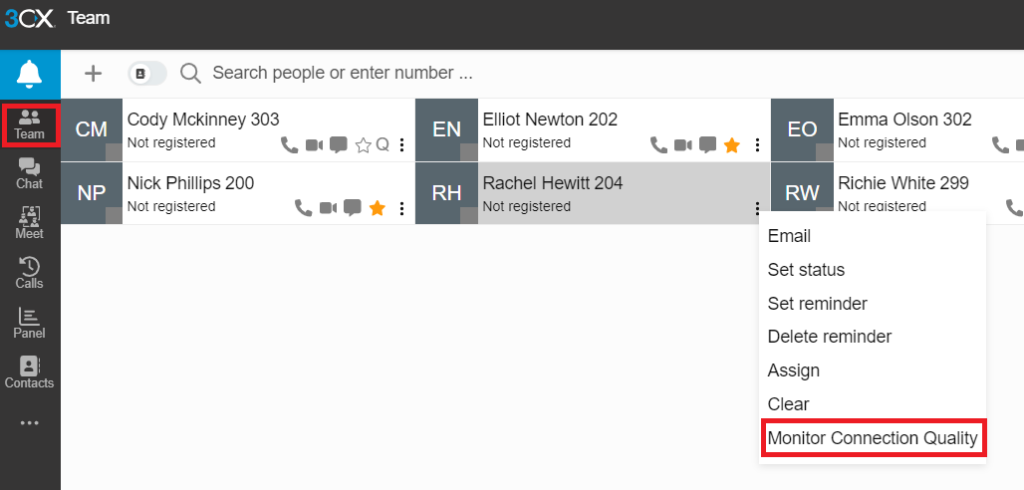
departments
Department functionality gives a lot of flexibility with call handling, that up until now required us to set up workarounds. You can now organise users into different ‘departments’ and monitor their status such as whether they’re logged in or on a call. Version 20 makes it much easier to manage teams and locations that have different office hours and needs.
One great feature is the ability to set up a main IVR or Auto Attendant that lists your different locations for users to be able to select at any time and route calls to voicemail or to an on-call person. You can even set up unique holidays for each department, which is great if your business operates in different countries, states or regions.
Another great tool is the ability for a receptionist or department manager to override their office hours for a set period which is perfect for meetings or finishing early for the weekend! This can be done at a department level so it doesn’t set the entire business’ system. Normal office hours will automatically resume after this period, so you don’t have to manually reset them.
Until now the only way to override office hours was to use a dial code, which was set to *64 by default. Because of the change to office hours and the new override function, this has been removed from 3CX. If your business relies on this, get in touch with us, as we have the ability to set up custom scripts that enable a similar feature.
National or state holidays need to be set up manually for each department – though Lightwire has a way to push these out easily to each department via an API.
Login Changes
Users can log into the Webclient using their email address instead of their extension number. and it’s now a requirement that users have a unique email address configured.
For those that use the same email address for multiple extensions – for example: to deliver voicemails to a shared address, we have a solution for this. We’re using plus addressing which many email platforms support, including Exchange.
To make this transition smooth, our Lightwire Engineers will update email addresses as they go to include the extension number after the +.
Reporting
Reports have been significantly improved in Version 20. You can now run and view reports directly from the Webclient, without needing access to the old management console or requesting and waiting for a one-off report from 3CX.
More information about reports can be found here
Scheduling Reports
Security
Security is a big focus for 3CX and now includes 2-Factor Authentication (2FA). When enabled users will need to enter a code, when logging into Webclient, from an authenticator app such as Google Authenticator or Authy.
In addition, there are improvements to integrating with Microsoft 365, making it easier to set up Single Sign-On.
3CX talk links
While 3CX Talk is not a new feature, the functionality has been improved. Users have a unique link that they can share to allow others to message or call them directly from their web browser.
All users, ring groups, queues, and departments require a unique 3CX Talk link. In Version 20, new links are automatically set using the user’s name. However, for users created before the upgrade, you’ll need to set these links manually before making any configuration changes.
More about this feature can be found here
User roles
To better handle departments, you can give users specific roles within the team. This means that a practice manager could make tweaks to their call flows and set up users without causing any impact to the other departments/teams in the business.
For changes that impact the whole business – such as updating a company wide phonebook, a user requires a System Administrator or an Owner role assigned to them.
Full details about user roles can be found here
Upcoming features
3CX are still working on more exciting features. Update 3 which is currently in Beta, will add:
Bulk editing of users
Currently changes need to be done one by one
Two way syncing of 3CX and Teams status (when Microsoft 365 integration is enabled)
When Microsoft 365 integration is enabled, if you set your Teams status as “away”, your 3CX extension will follow suit
Easier remote storage of logs and recordings in Google, SharePoint or to an FTP Server
3CX manual
For full details on the upgrade, features and how to use them please refer to the 3CX manual
We're here to help
If you have any questions or need help setting up your 3CX system, please contact our service desk. We’re more than happy to help.
NZ: 0800 534 567 | AU: 1300 016 678