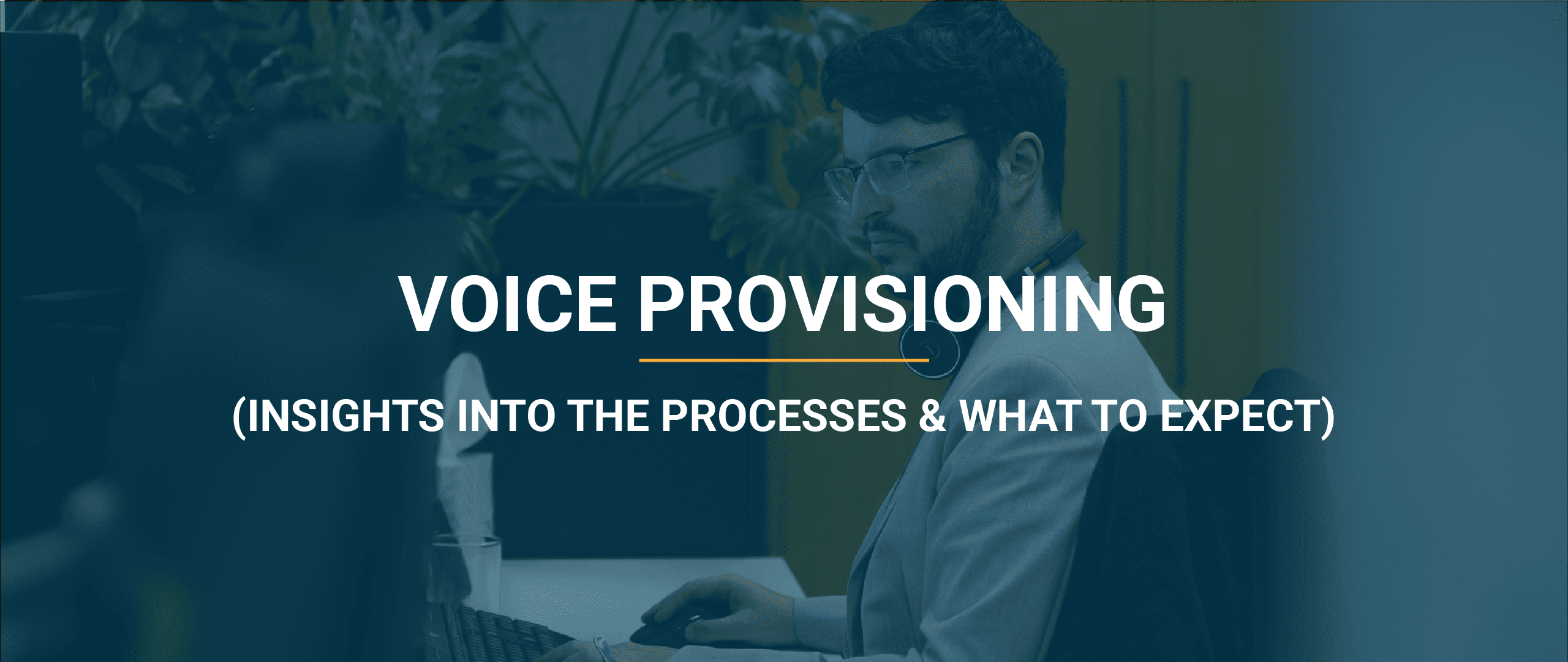When you’re moving your clients’ voice services over to Lightwire you don’t want any surprises. This blog post gives you insight into what happens during the voice provisioning process.
In all cases, the voice provisioning processes below assume that the partner has already provided full details of numbers to be ported (if porting), including the losing provider details and a recent invoice.
Porting Lead Times
New Zealand: 3-5 business days – though can be longer in cases where the losing provider is a third party, depending on the time it takes to confirm the port.
Australia: In almost all cases business services require a Cat-C (Complex) port, which generally requires around six weeks. This timing depends on whether the numbers have been ported in the past, and can be affected by the losing carrier and the original carrier for the numbers.
SIP Trunk
The voice provisioning process for Lightwire SIP Trunks is shown below.
- Order received by Voice Provisioning
- Lightwire will confirm whether the partner requires test numbers to be provided while porting is underway.
- Australia: Porting is lodged at the start of the process due to the lead time.
- If test numbers are required, Lightwire will set up the trunk and allocate numbers.
- Lightwire will confirm with partner their desired cutover date. Lightwire can often offer temporary phone numbers to allow calls to be forwarded to the new trunk by the losing provider, in order to cut over services early.
- The account holder with the losing provider will need to arrange this forwarding, as Lightwire is not able to request changes to other providers’ services. Forwarding may incur costs from the losing provider.
- New Zealand: Once a cutover date is confirmed, Lightwire will lodge the port with its carrier.
- Day before cutover: Lightwire will assign the numbers being ported to the SIP trunk, which will enable on-net inbound calling. Testing from other Lightwire voice services will be possible. If test numbers weren’t required, Lightwire will provide registration credentials at this time.
- If test numbers were provided, Lightwire can update the “pilot” number, or trunk username, at this point to one of the numbers being ported, and remove the test numbers.
- Cutover: At the appropriate time (either between 0800-0900 or 1200-1300 in New Zealand, or at the provided appointment in Australia), Lightwire’s carrier will activate the number transfer. At this time there may be a short outage to incoming calls, depending on the caller’s carrier. This is expected to last no more than 15 minutes, but cannot be guaranteed. Lightwire will work to resolve any extended outages.
Teams Direct Routing
The voice provisioning process for Lightwire Teams Calling also known as Teams Phone or Teams Direct Routing is shown below.
- Order received by Voice Provisioning
- Lightwire will allocate one test number, and send information on configuration in the Teams tenancy. If additional test numbers are required, they can be acquired at any time.
- Australia: Porting is lodged at the start of the process due to the lead time.
- Lightwire will confirm with the partner their desired cutover date. Lightwire can often offer temporary phone numbers to allow calls to be forwarded to the new trunk by the losing provider, in order to cut over services early.
- The account holder with the losing provider will need to arrange this forwarding, as Lightwire is not able to request changes to other providers’ services. Forwarding may incur costs from the losing provider.
- New Zealand: Once a cutover date is confirmed, Lightwire will lodge the port with its carrier.
- Day before cutover: Lightwire will assign the numbers being ported to the SIP trunk, which will enable on-net inbound calling. Testing from other Lightwire voice services will be possible.
- Lightwire will typically remove the test numbers at this point, unless the partner requests to retain them.
- Cutover: At the appropriate time (either between 0800-0900 or 1200-1300 in New Zealand, or at the provided appointment in Australia), Lightwire’s carrier will activate the number transfer. At this time there may be a short outage to incoming calls, depending on the caller’s carrier. This is expected to last no more than 15 minutes, but cannot be guaranteed. Lightwire will work to resolve any extended outages.
3CX – New Build
When Lightwire provisions a new hosted 3CX build for you and your clients the voice provisioning process will look like the below.
- Order received by Voice Provisioning
- Australia: Porting is lodged at the start of the process due to the lead time.
- Lightwire will provide spreadsheets so that the partner can provide a listing of users/extensions to be created on the 3CX system, and to provide information about call routing.
- Lightwire will confirm with the partner their desired cutover date. Lightwire can often offer temporary phone numbers to allow calls to be forwarded to the new trunk by the losing provider, in order to cut over services early.
- The account holder with the losing provider will need to arrange this forwarding, as Lightwire is not able to request changes to other providers’ services. Forwarding may incur costs from the losing provider.
- New Zealand: Once a cutover date is confirmed, Lightwire will lodge the port with its carrier.
- Typically one week before the cutover, Lightwire will build the PBX, allocating one or more test numbers. The partner can be provided with credentials to allow them to manage the PBX at this point.
- If the partner is supplying hardware, Lightwire will provide instructions to provision it.
- Lightwire will confirm that “welcome” emails are to be sent to avoid user confusion.
- Day before cutover: Lightwire will assign the numbers being ported to the SIP trunk, which will enable on-net inbound calling. Testing from other Lightwire voice services will be possible.
- Cutover: At the appropriate time (either between 0800-0900 or 1200-1300 in New Zealand, or at the provided appointment in Australia), Lightwire’s carrier will activate the number transfer. At this time there may be a short outage to incoming calls, depending on the caller’s carrier. This is expected to last no more than 15 minutes, but cannot be guaranteed. Lightwire will work to resolve any extended outages.
3CX – Migration of existing system
If a partner has an existing 3CX system they wish to transfer to Lightwire’s responsibility, we can handle this. There are a few things to be aware of:
- The FQDN/address of the 3CX system will change to a Lightwire provided domain name.
- Lightwire will provide a new license.
- It is preferred to provide Lightwire with access to the existing system in order to confirm the migration process, and retrieve backups:
- If access can’t be provided (due to the admin portal being firewalled for example), a non-password protected backup must be retrieved from the existing 3CX system WITHOUT the License and FQDN details. Lightwire requires the existing root/admin credentials for the existing system, which will be updated when the new system is built from the backup.
The process if access can be supplied is:
- Lightwire will access the existing 3CX setup, and create a new SIP trunk to allow for porting before the system migration to minimize impact to users. Inbound rules will be replicated, and outbound rules configured to easily transfer calling to Lightwire.
- On porting day Lightwire will update the outbound calling rules to send calls via the Lightwire trunk.
- Once porting is completed, Lightwire will confirm with the partner when they wish to complete the migration. This can be done outside of hours if required.
- In the day prior to completing the migration, Lightwire will retrieve a new backup of the existing system, and complete the configuration of the new system. At this point, instructions for configuring phone handsets will be provided
- At the booked migration time a Lightwire engineer will disable the calling trunk from the old system, and enable it on the new one. Once the migration is complete, the partner will need to shut down the old system completely if it is hosted on the local network to prevent issues.
Questions?
The Lightwire team is here to help, give them a call on AU: 1300 016 678 or NZ: 0800 534 567, alternatively flick them an email at sales@lightwirebusiness.com