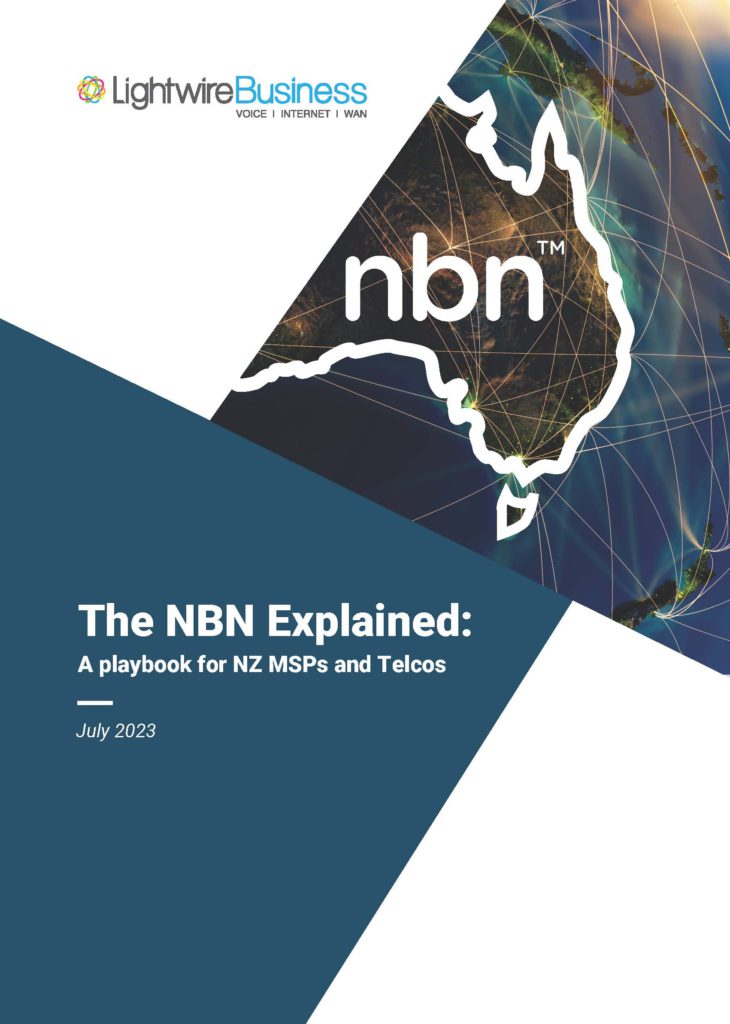Becoming a Retail Service Provider (RSP) with direct access to the National Broadband Network (nbn™) in Australia is a formidable task. It involves several crucial steps, including a thorough understanding of nbn™’s expansive network of Points of Interconnect (POIs) and a stringent testing and certification process.
1. Application
The Internet Service Provider (ISP) initiates the process by applying to become an nbn™ retail service provider. nbn™ co reviews the application and, if approved, the ISP receives a wholesale broadband agreement outlining the terms and conditions for using nbn™’s infrastructure.
It is worth noting that an entity must be a registered AU business for the application to be accepted.
2. Interconnection
The ISP then needs to establish physical connectivity to nbn™’s Points of Interconnect (POIs). The nbn™ Co has 121 POIs spread across Australia, each serving a particular region. ISPs must interconnect with each of these POIs, either by deploying their own fibre networks or leasing connectivity from other network providers.
Managing traffic independently for each POI and the significant infrastructure cost involved can be a challenging and cost-intensive task, especially for smaller ISPs.
3. Mandatory NBN Training
To ensure a comprehensive understanding of how the nbn™ operates, ISPs are required to complete mandatory training provided by nbn™ Co. This covers nbn™ products and services, ordering and installation processes, and troubleshooting procedures.
4. Systems Integration & Certification
ISPs are required to integrate their systems with nbn™’s B2B (Business-to-Business) interfaces for order management, fault reporting, and service status checks.
This involves meticulous configuration, testing, and validation in a testing environment. Upon successful integration, further certification testing is required. ISPs must demonstrate that their systems, processes, and personnel can effectively manage all necessary tasks to provide nbn™ services.
The technical complexities and stringent requirements involved make this process both time-consuming and challenging.
5. Product Selection & Ordering
Once the systems are successfully integrated and certified, ISPs can select from a range of nbn™ wholesale products to resell to their customers. These can be ordered via the nbn™’s B2B interfaces.
6. Marketing & Customer Acquisition
With the infrastructure, systems, and products in place, ISPs can start marketing their nbn™ plans to consumers. They need to articulate the benefits of switching to the nbn™, the plans available, and the steps involved in the switch.
7. Customer Service & Support
Once customers are connected, the ISP takes responsibility for customer support. This includes troubleshooting any issues with the nbn™ service, liaising with nbn™ Co when necessary, and providing general customer service.
By undergoing this rigorous and complex process, ISPs can connect directly to the nbn™, enabling them to offer high-speed internet services to their customers. Despite the challenges and substantial investments required, this ensures that all ISPs are fully capable of providing a high level of service to their customers.
Now that you know all of the above, you can see why it would be difficult for a New Zealand focused ISP or MSP to access services directly of nbn™, and how providers like Lightwire can add value.
Everything nbn™ Explained
The team is finishing up the upcoming playbook that gives you the detail needed to sell Australian nbn™ internet services effectively. From high-level market intel to service-specific details, it’s all covered.