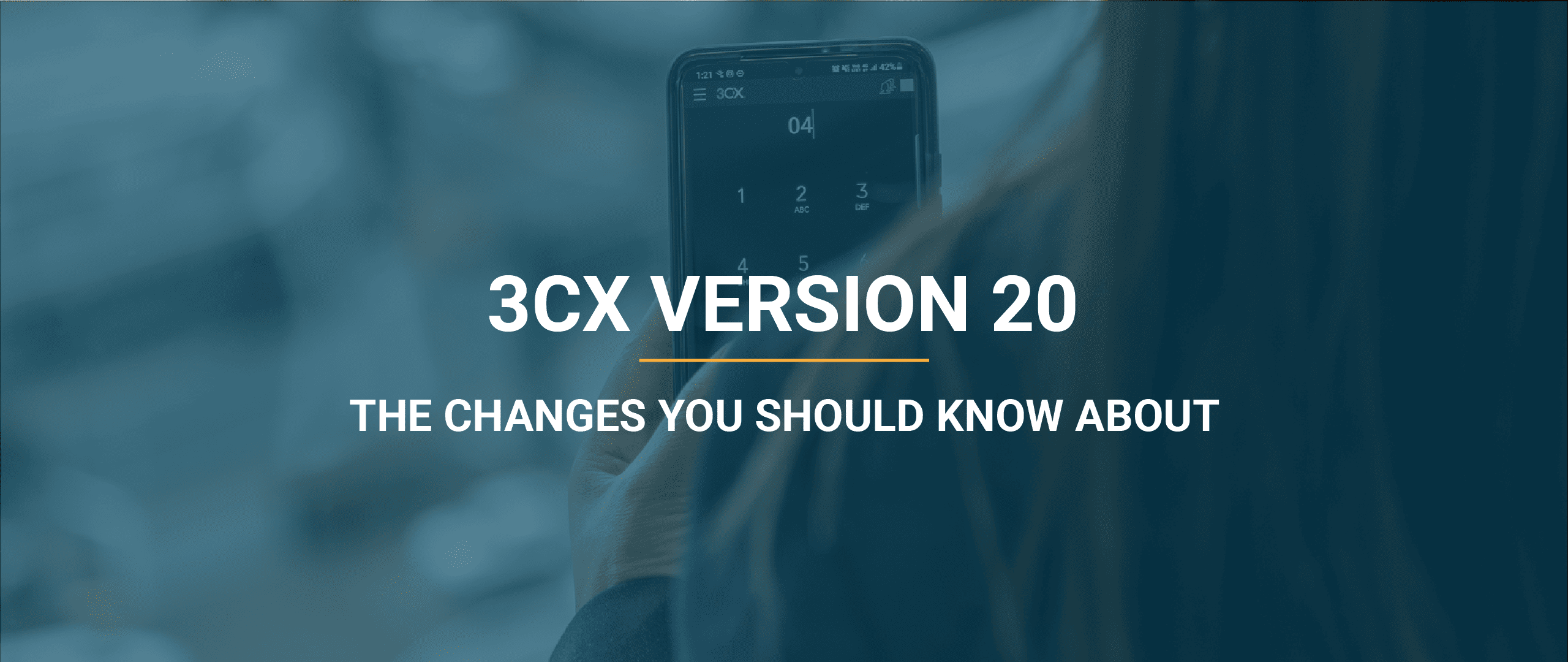3CX Version 20, Update 6 is now live — bringing powerful improvements to reporting, call logs, and direct data access. These new features make it easier to track, understand, and act on call activity.
Whether you’re a system admin, call centre manager, or just need better insights, this update delivers the tools you need.
Best of all, if you’re using a Lightwire-hosted 3CX system, we’ve automatically updated them for you. The new tools are ready to go!
What’s New in Update 6?
Built-in Reports
Say goodbye to clunky workarounds! 3CX has introduced four brand-new, built-in reports, accessible directly from the Admin Console:
- Inbound Call Report
See every incoming call during a selected period, complete with DDI, answer status, ring time, talk time, and total duration. - Outbound Call Report
Similar to the Inbound Call Report but focused on outbound activity, showing the same detailed breakdown. - User Activity Report
Get insights into answered vs. unanswered calls for individual users or departments – viewable by hour, day, week, month, or year. - Call Distribution Report
Like the User Activity Report but provides a deeper dive into inbound vs. outbound traffic instead of answered/unanswered.
- Filter by multiple users, departments, and queues.
- Separate internal and external call data.
- Exported CSVs now include accurate totals.
More Informative Call Logs
The Call Log report has received a major boost. You’ll now see Call Activity Details for each call (and each leg, if transferred), revealing:
- Who ended the call
- Why a call may not have been answered
- Other useful metadata for troubleshooting and optimisation
External Database Connection – Direct Access to Your Data
With Update 6, businesses with 16 or more call licenses can now directly export call data to:
- Google BigQuery
- PostgreSQL
This new Data Connection functionality opens the door to full control over call data. From here, you can use tools like Grafana to build custom dashboards and reports tailored to your business needs.
Redesigned Call Records – Faster, Smarter Reporting
A major backend upgrade comes with this update: Call Data Records (CDRs) have been completely restructured.
Previously, data was spread across multiple tables, making it slow and complex to extract and analyse. Now, with all call data consolidated into a single table, reporting is significantly faster and more accurate. Plus, new data fields provide insight into:
- Who hung up
- Why a call was routed
Note: Calls made before installing Update 6 will remain in the old data format.
We're Here To Help
If you have any queries about this blog or 3CX in general, our team are happy to help.
NZ: 0800 534 567 | AU: 1300 016 678
View our previous 3CX blog – 3CX Version 20 – New Features Update